Windows 10 End of Life: What SMBs Need to Know
Microsoft has announced that Windows 10 will reach End of Life on 14 October 2025. For many small and medium-sized businesses (SMBs), this may seem like a distant date, but in IT terms, it’s right around the corner. The reality is that organisations still running Windows 10 need to plan their transition now to avoid costly disruptions later.
At Ashdown Solutions, we specialise in helping SMBs navigate IT changes smoothly. Here’s what you need to know about Windows 10 End of Life and how to prepare for Windows 11.
What Does End of Life Mean?
When Microsoft ends support for Windows 10, the operating system will:
- Stop receiving security updates
- Lose access to bug fixes and performance improvements
- No longer be supported by Microsoft’s customer services
This creates a significant cybersecurity risk. Without regular updates, vulnerabilities in Windows 10 will become easy targets for cybercriminals.
Risks of Not Upgrading
If your SMB continues to use Windows 10 after End of Life, you face several risks:
- Cybersecurity Threats: Outdated systems are prime targets for ransomware, malware, and phishing attacks.
- Compliance Issues: Businesses handling sensitive data may fall out of line with regulations like GDPR or Cyber Essentials.
- Productivity Loss: Unsupported systems are prone to downtime and compatibility issues with modern software.
- Higher IT Costs: Emergency fixes and system failures often cost more than planned upgrades.
Why Windows 11?
Windows 11 isn’t just a newer version; it’s designed to support the way modern businesses work. Benefits include:
- Enhanced Security: Features like hardware-based isolation and stronger encryption.
- Improved Performance: Faster boot times and better memory management.
- Better User Experience: A streamlined interface and features for hybrid and remote working.
- Long-Term Support: Security updates and compatibility for the future.
Planning Your Upgrade
Upgrading your IT infrastructure can feel daunting, but with the right partner, it doesn’t have to be disruptive. Here are the key steps Ashdown Solutions recommends:
- Audit Your Systems – Identify which machines are compatible with Windows 11.
- Create a Migration Plan – Schedule upgrades at times that minimise business disruption.
- Back Up Critical Data – Ensure no data is lost during the transition.
- Staff Training – Provide employees with guidance on the new features of Windows 11.
- Ongoing Support – Monitor systems post-upgrade to ensure smooth operation.
How Ashdown Solutions Can Help
We understand that SMBs often have limited resources and can’t afford long downtime. Our team works closely with businesses to provide:
- Expert advice on the best upgrade path
- Secure and seamless migration to Windows 11
- Proactive IT support to prevent issues before they arise
- Ongoing cybersecurity protection and compliance guidance
By preparing early, you can avoid the risks of Windows 10 End of Life and ensure your business is protected, productive, and ready for the future.
Final Thoughts
Windows 10 End of Life is not just an IT milestone, it’s a crucial moment for SMBs to modernise, strengthen cybersecurity, and build resilience.
Don’t wait until the deadline is looming. Start your Windows 11 migration today with the support of Ashdown Solutions.
📞 Contact us to discuss your Windows 11 upgrade plan.